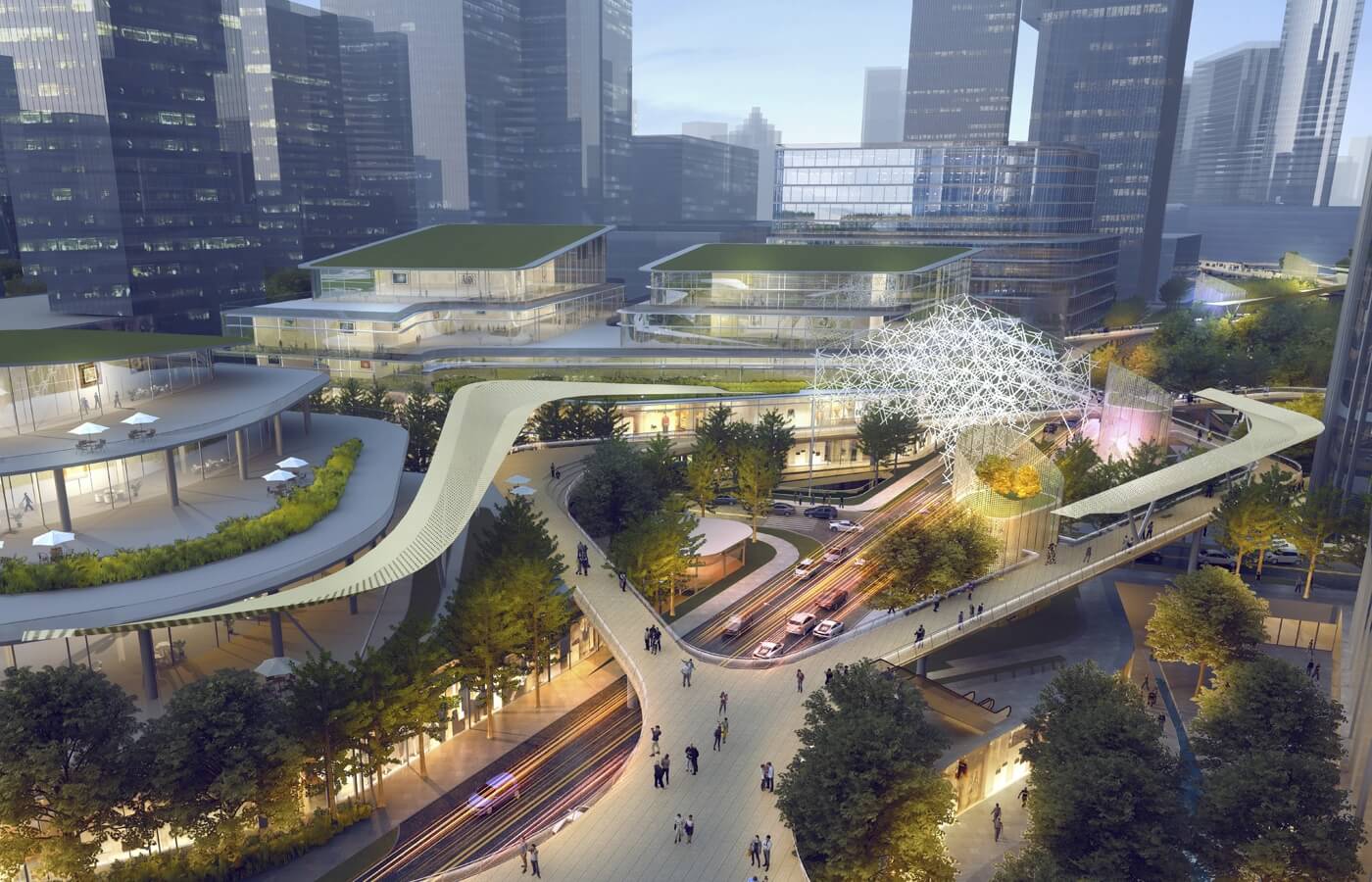About Me
Proudly raised in Hong Kong; I am an individual that has been fortunate enough to have had a global experience in my life after studying / working in London, Hong Kong, Beijing, Spain and Australia. I have recently finished a career in Architecture where I designed projects that reflected my desire for a balance between practical and aesthetic design. However I entered the architectural field to explore the large carbon footprint of construction and energy use. Now, I am currently an aspiring software engineer that is undertaking an accelerated boot-camp to enter the field but I still aim to work promoting and achieving sustainable goals.




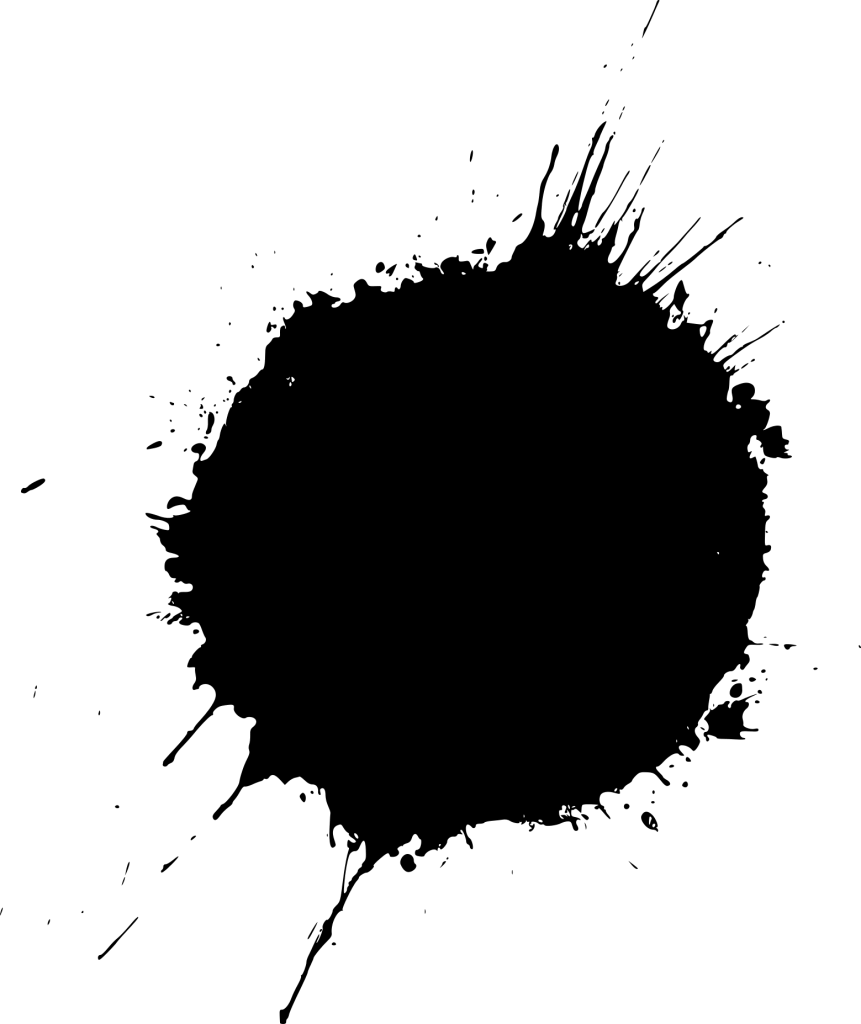







.jpg)